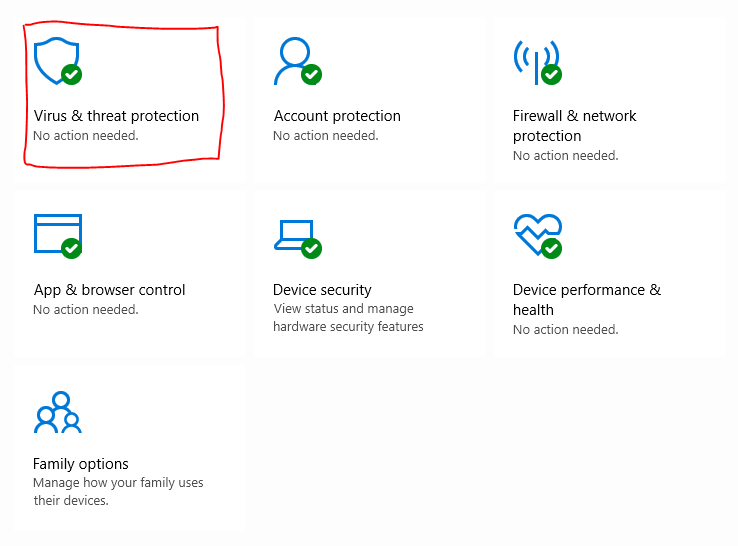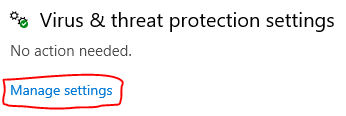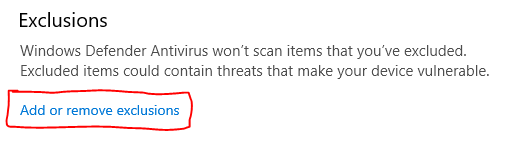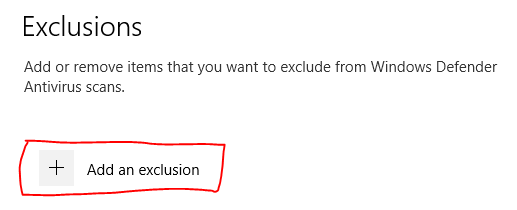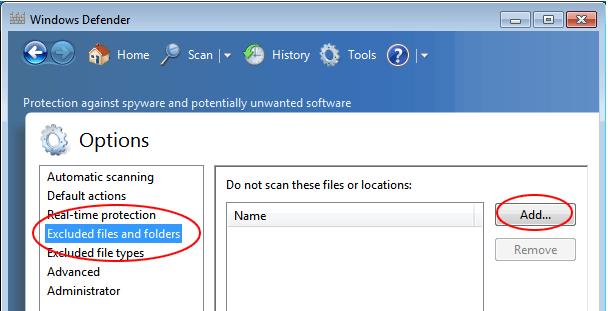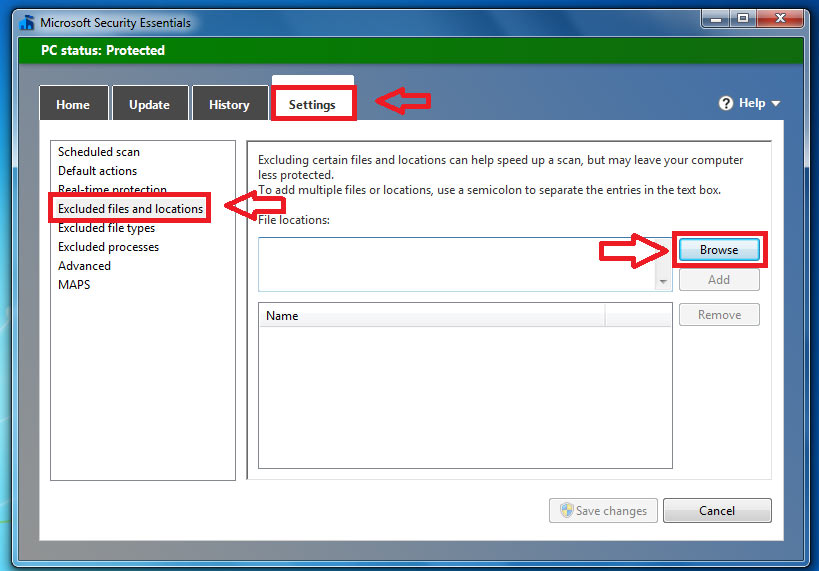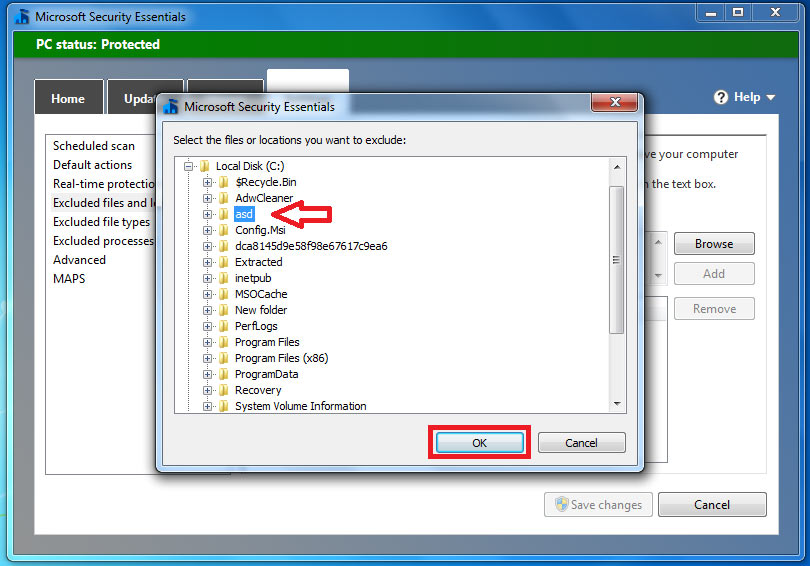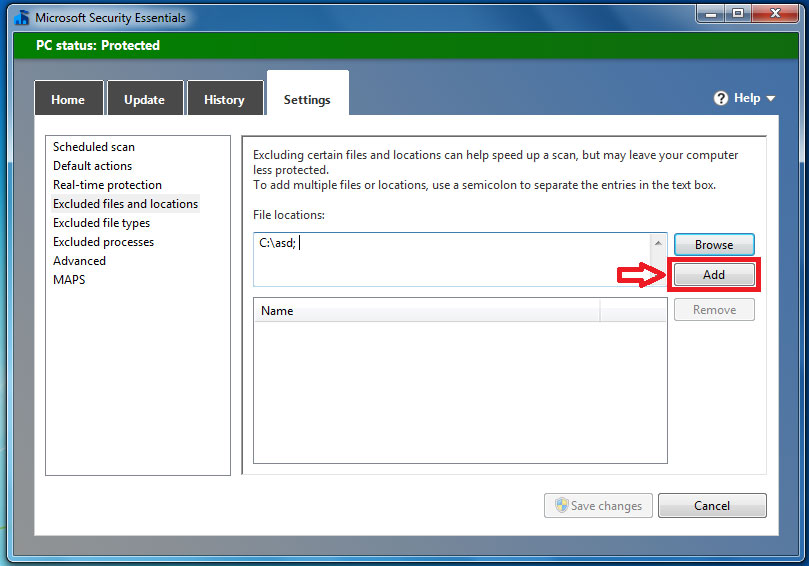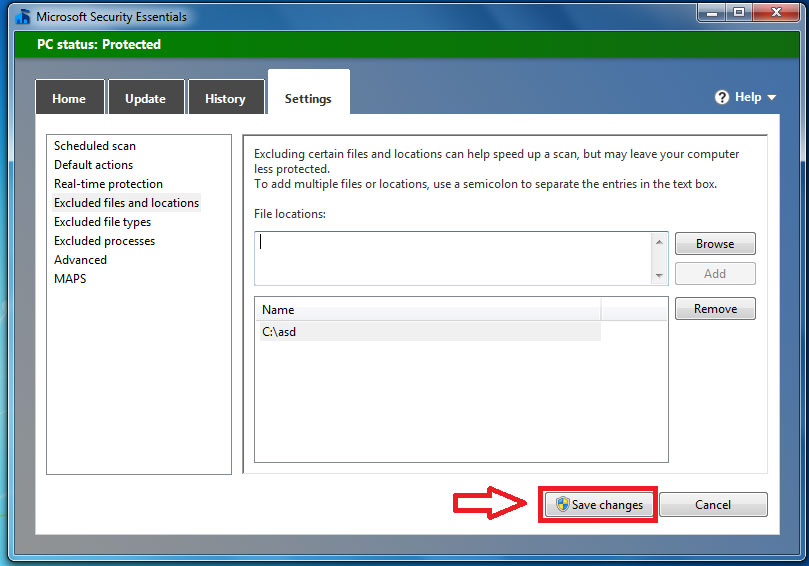If you are unable to run the Installer or you are missing a file after installation, then your anti-virus software falsely labeled it as a virus.
In this case you have to add the entire Game Folder UMF is installed into as an exclusion in your Anti-Virus software.
- Pick your Anti-Virus software from the list below and follow the steps.
- Re-install UMF.
Table of Contents
Windows 10 Security
- Open Windows Security from your taskbar.
- Click “Virus & threat protection”.
- Click “Manage settings” on “Virus & threat protection settings”.
- Click “Add or remove exclusions” on “Exclusions”.
- Click “Add an exclusion” and select the game folder.
Windows 7 Defender
- Open Windows Defender from your taskbar or start menu.
Microsoft Security Essentials
1)
This covers Microsoft Security Essentials for all Windows versions before Windows 10.
It is recommended you upgrade to Windows 10.
- Open Microsoft Security Essentials from your taskbar or start menu.
- Go to the “Settings” tab and Click “Exclude files and locations”. Then, click “Browse”.
- Here, at this step, you can use either a file or a folder. Select a file or a folder and click OK.
- If you need, you can add multiple files and/or folders using a semicolon at the end. After selecting a file/folder, click “Add”.
- Finally, you need to save the changes.
Other Anti Virus Software
Recommended Steps:
- Open the Control Panel.
- Click “Programs & Features”.
- Select your anti-virus software from the list.
- Click Uninstall to get rid of your useless AV bloatware.
- Restart your computer.
If on Windows 7 or newer, the default Windows AV will now enable it self again.
In case of older versions of Windows or the the default not enabling it self again, you should install Microsoft Security Essentials for some protection.
Alternative Steps:
- Learn to use the Anti-Virus software you installed.
- Visit the website for your Anti-Virus software and look up how to add exclusions.
- Google how to add exclusions for your Anti-Virus software.
- Watch a video on YouTube on how to add exclusions for your Anti-Virus software.
- If all else fails, follow the Recommended Steps instead.
1)
Referenced from Microsoft Answers.